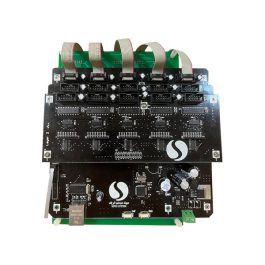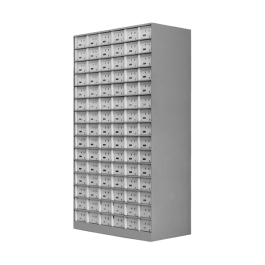Introducing the electronic safe deposit box
In electronic (digital) safe deposit boxes, access to the boxes and authentication are done fully automatically without physical keys and using the client's password or biometric features. These boxes have a touch screen on their door, and clients can access their box using a password or fingerprint without using a key and after going through the authentication process that takes place without the presence of bank personnel. Two keys are no longer needed in the digital safe deposit box, and every client can access the safe deposit box using a password or fingerprint that is only available to the client.
In the electronic safe deposit box, the box locks are electronic, and each vault is equipped with a keyboard, and after the client enters his code, he enters the access key and opens the door. If the client forgets his code, the master key that is with the bank will replace the client's code.

Steps to use the electronic (digital) safe deposit box system
After entering the bank, the client passes his magnetic card through the card reader installed in front of the entrance door, then enters his four-digit passcode and opens the door of the safe deposit room. His identity data is transferred to the software by the device, and the software authenticates him. The information required for authentication includes the following:
- Identifying the referrer as a client or a client's lawyer
- Checking the status of the client's contract for validity and non-expiration of the contract
- Announcing the box number
- Client authentication when entering the safe deposit box vault
Then the client goes to the box vault and is identified once again by the box entry device. After verifying, the vault door will open, and the client can access his box. After the client enters the vault, the door is closed.
After entering the vault, the client goes to his box, and after activating its keyboard, he can enter his password. In this case, the closed lock symbol will appear on the box screen. After entering the code and if the code is correct, the lock symbol will change into an open lock, and the client can use the box.
The plastic boxes inside the safe box can be easily removed, and the client can access its contents. Besides, the box has a lid that covers the contents inside it.
After using the box, the client just needs to put the box in its place and lock the box door with his exclusive key. As soon as the box door is locked by the key, the electronic lock of the box will be automatically closed. To open the box again, the client must open the electronic lock of the box door through the fingerprint device and then open the box door with the key.
After the end of the work and for leaving the vault, the box vault is identified once again by the exit device. After the authentication, the vault door opens and the client can leave the vault.
It should be noted that all the above cases are stored as records in the database and it is possible to report access records.
To manage these boxes and other deposit boxes, you can use the SepidBox integrated and centralized software, which allows managing boxes, managing contracts, controlling access and authentication, as well as providing various reports (of the status of boxes, contracts, access, financial, etc.)
Electronic safety deposit box security
- The specific door of each box is touch-sensitive, and each client can define his password and code without access to the central system.
- It is possible to use the fingerprint system with the ability to detect fake fingerprints in this system, and it is possible to add face recognition to it.
- Communicating with the box and managing devices
- Three-step client identification
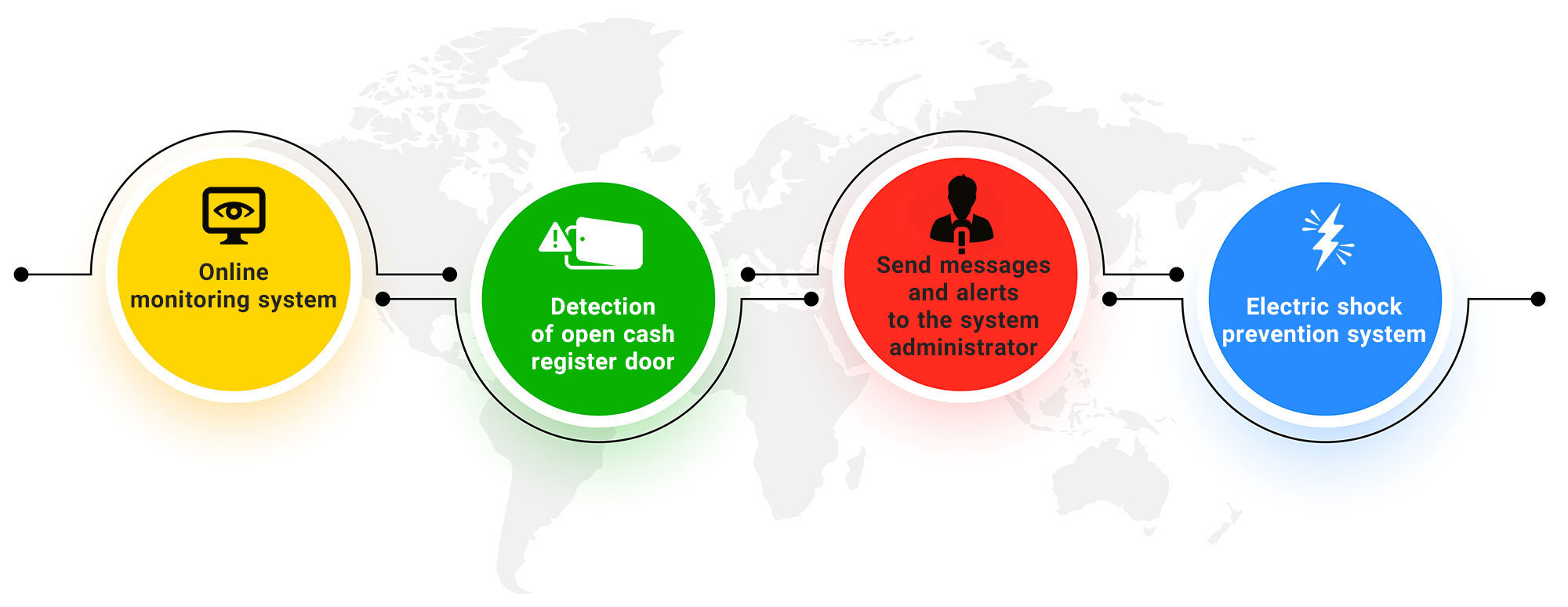
Digital safe deposit box safety
- Electric shock prevention system
- Online monitoring system
- Door opening detection and automatic box control
- Sending messages and alerts to the system administrator
Electronic safe deposit box maintenance
- Making the box inaccessible when the client is on a trip
- Keeping a history of all activities
- Keeping records of errors and entering wrong passwords
- Simple and easy definition of client and manager
Some of the major users of digital safe deposit boxes
- State agencies
- Private and state companies
- Various organizations and departments
- Hotels
- Banks and financial institutions
Technical specifications of the electronic safe deposit box
| Model | CAL-27 | CAL-15 | CAL-9 |
| door size (mm) | H 75 X W306 | H138 X W306 | H233 X W306 |
| Total frame size | W940 X H1720 X D610 | W940 X H1720 X D610 | W940 X H1720 X D610 |
| Number of boxes | 27 | 15 | 9 |